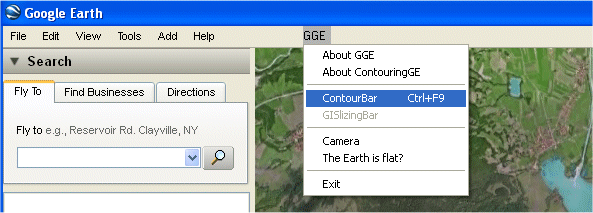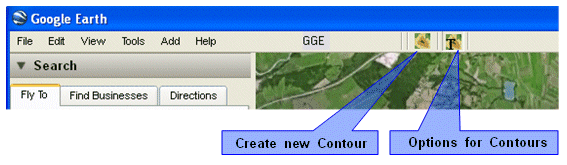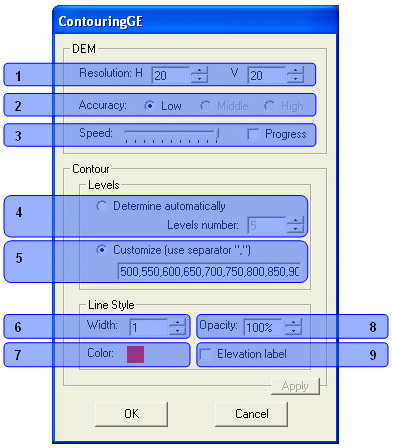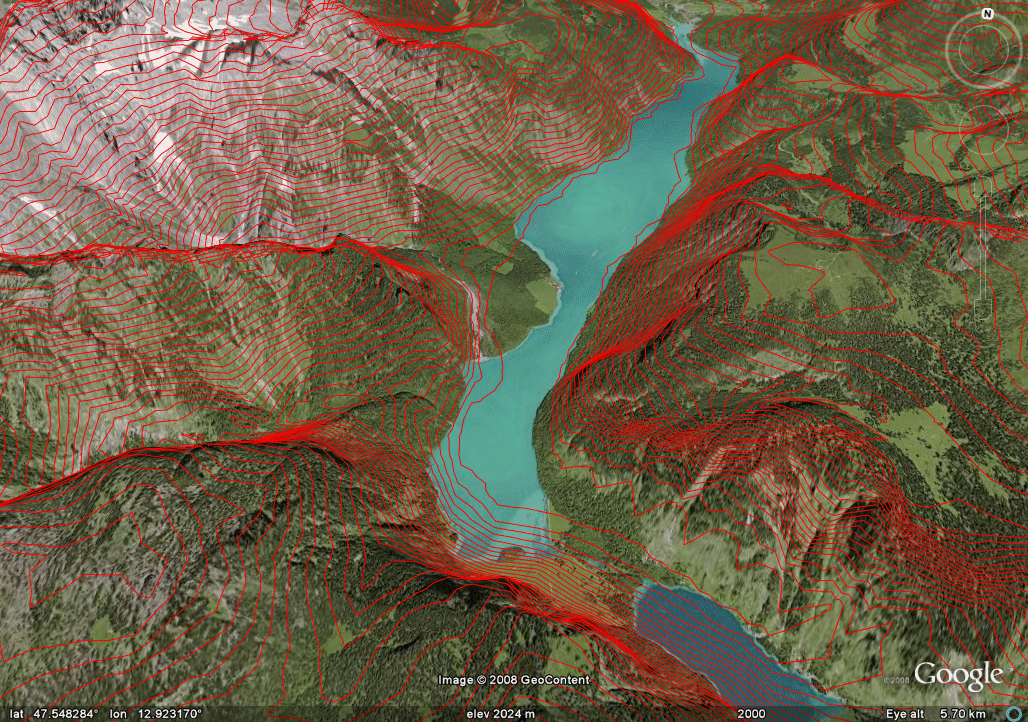|
GGE - ContouringGE
Do you want to add contours onto Google Earth? The Software ContouringGE can help you to do it.
Two steps:
- Locate your contouring region by panning / zooming Google Earth 3d Viewer;
- Click the button "Create new Contours".
How to start the program:
The program ContouringGE runs under the GGE Framework:
- Click "ContourBar" on Menu GGE;
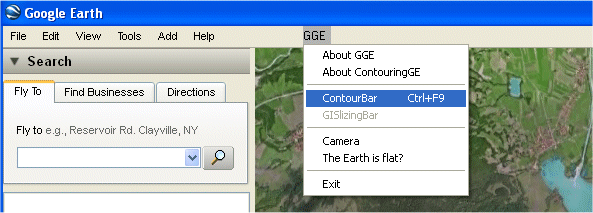
- Click Button "Create new Contours" to build contours for current GE view;
- Click Button "Options for Creating Contours" to open the window to set new contour parameters.
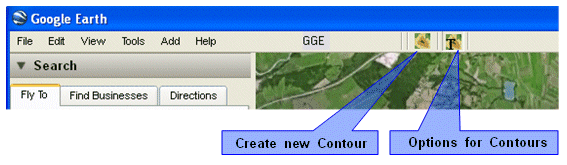
Options for contouring
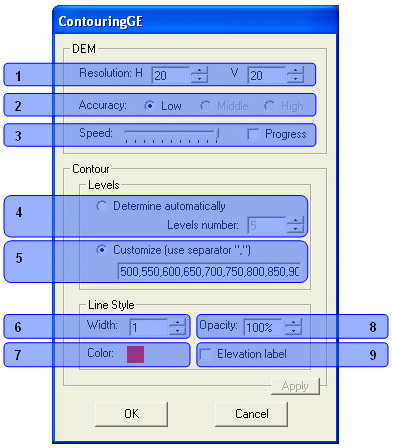
1: Horizontal and vertical sampling density
2: Accuracy of elevation points
3: Calculation speed (dependent on your GPU and GE version) and selection of showing or hiding process progress
4: Automatic Calculation for contour levels. You need to give the count of contour levels
5: Customization of the contour levels
6: Defintion of the contour line width
7: Defintion of the contour line color
8: Defintion of the contour line transparency
9: Switch for labeling elevation for contour lines.
Examples

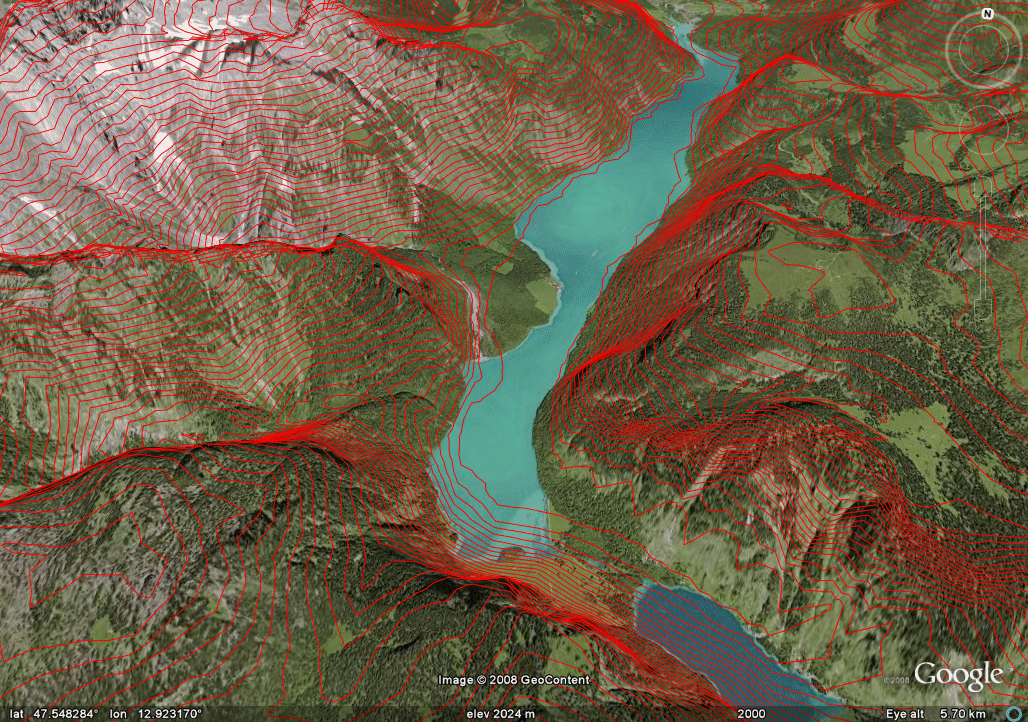
Website gratis erstellt mit Web-Gear
Verantwortlich für den Inhalt dieser Seite ist ausschließlich der Autor dieser Homepage. Missbrauch melden |